PMWEB 2025 marks the beginning of a transformation designed to make capital planning and lifecycle project management more intuitive, efficient, and powerful than ever before.
This is more than a new look. This update is a reinvention of the PMWEB interface, from control panels to workflows, and everything in between. Whether you're managing hundreds of projects or a single large-scale program, this release gives you more control, greater flexibility, and faster access to the data that drives your decisions.
Here’s what’s new:
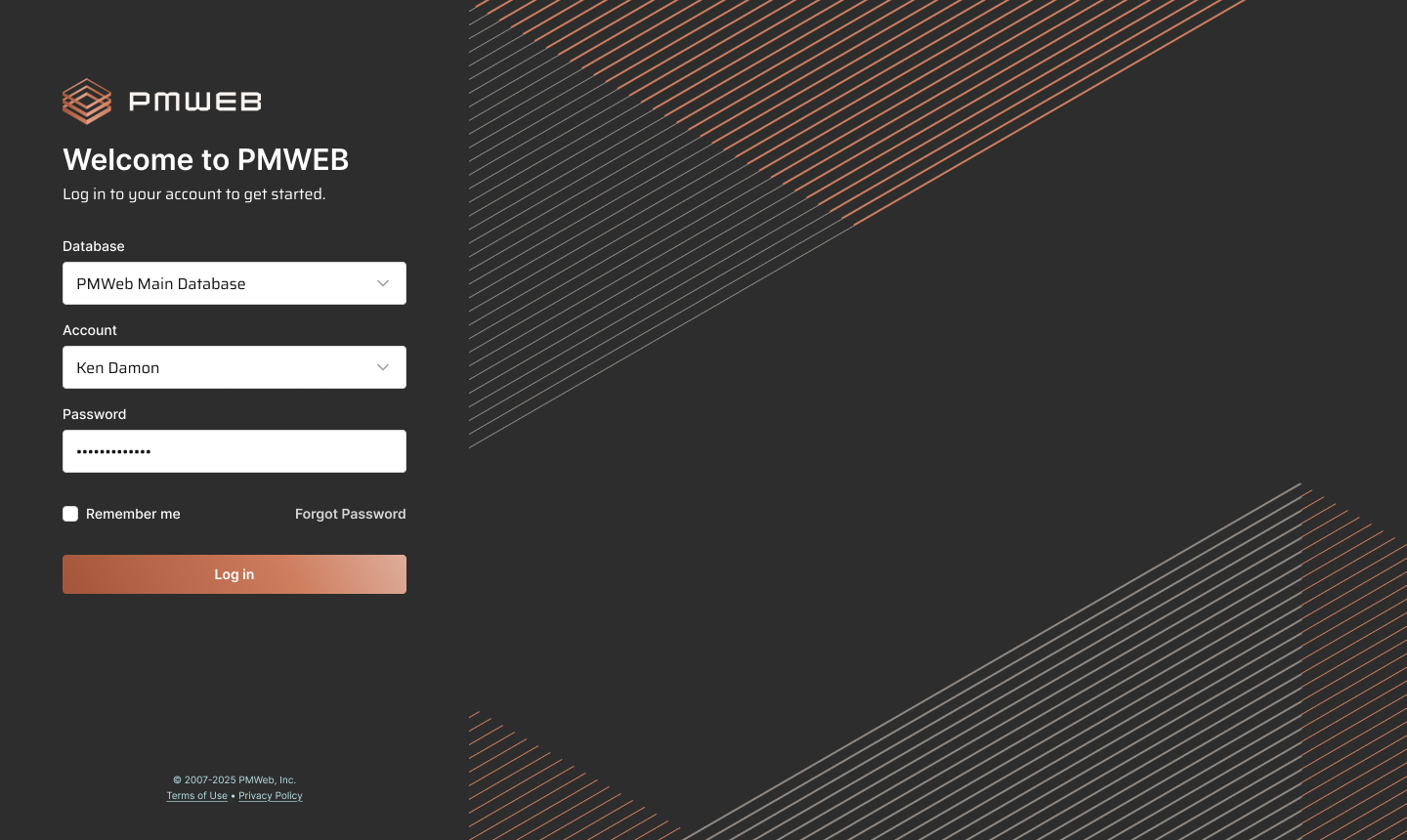
A Modernized Interface Built for Power and Speed
.png?width=2231&height=1246&name=image%20(7).png)
PMWEB 2025 introduces a fully redesigned UI that’s lighter, faster, and easier to navigate. Every screen has been rebuilt with consistent layouts and intuitive controls, ensuring a smoother experience across the board. Whether you’re logging in to manage documents, workflows, or dashboards, you’ll notice the difference immediately.
New Top Bar =
Total Navigation Control
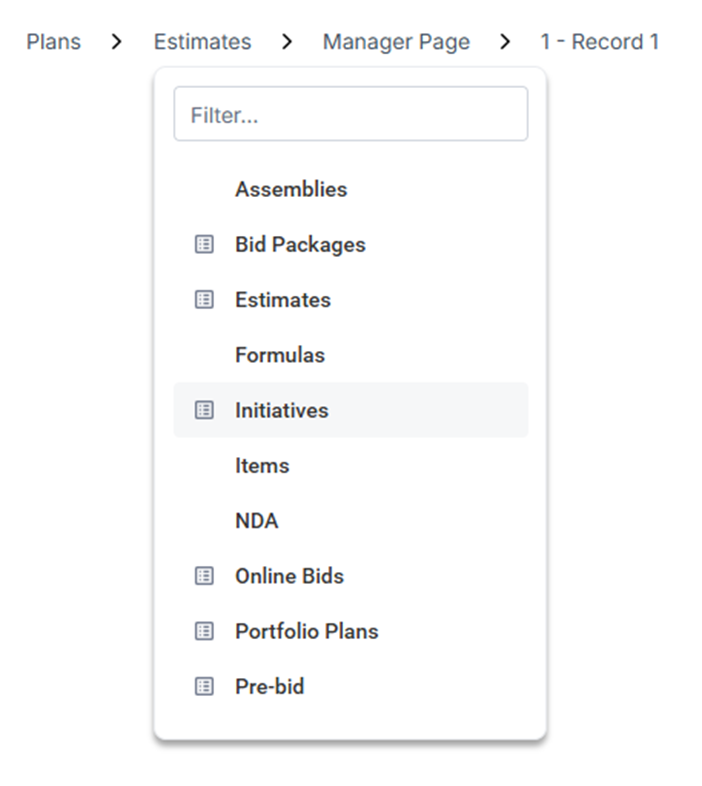
A Fresh Profile Page with Custom Settings
You now have more control over how PMWEB works for you. New profile settings let you:
- Hide or show the Control Panel based on device size
- Sort favorites alphabetically
- Skip the Manager Page and jump straight to your last-viewed record
The redesigned Profile Page also makes it easier to change passwords and manage reminders in one place.
Reinvented Manager Pages for Faster Workflows
Manager Pages have been modernized with cleaner grids, easier filtering, and helpful new features like:
- A “Recently Viewed” panel for instant recall
- Color-coded status badges
- Export to PDF functionality
- Simpler layout and autosizing for columns
You can even access Manager Pages with a new shortcut: Ctrl + Alt + M.
.png?width=2232&height=1246&name=image%20(8).png)
Redesigned Tabs and Dialogs
Visual Workflow Enhancements
Your Visual Workflows just got more powerful:
- Auto Approve: Set expiration-based rules that automatically move records forward
- Attachment Control: Add attachments to workflows, Acrobat Sign, and DocuSign steps seamlessly
- Full visibility: Workflow-generated attachments now appear in your Attachments tabs
Acrobat Sign Integration (New!)
PMWEB now supports Acrobat Sign integration in addition to DocuSign®, allowing you to launch e-signature workflows directly from PMWEB. Signed documents feed back into the system automatically, ensuring secure, compliant approval chains.
EarthCam Partnership
PMWEB now integrates with EarthCam for live construction camera feeds.
The Future of Capital Project Controls, Reimagined
This new release is a testament to PMWEB's commitment to embracing innovation and driving the industry forward. We're building the future of capital portfolio management by giving you the tools to work smarter, act faster, and deliver stronger outcomes.
Want a closer look? Reach out to your PMWEB representative to learn how we’re redefining what success looks like.
